Knowledge Supported Search
Example project
This project is an example for using the search functionalities of INCEpTION in order to search for raw text, conventional and knowledge base linked annotations.
In this project, we use a local knowledge base containing the wine ontology from the W3C’s OWL Web Ontology Language Guide, a popular example of an OWL-based ontology.
In this project, we give a brief introduction of how to set up a knowledge base and its related configuration.
Knowledge Base
The knowledge base (KB) module of INCEpTION enables the user to create a KB from scratch or to import it from an RDF file. Alternatively, the user can connect to a remote KB using SPARQL. However, editing the content of remote KBs is currently not supported. The knowledge base enables the user to annotate the text with entities from KB.
This section briefly describes how to set up a KB in the KB management page on Projects Settings, explains the functionalities provided by the Knowledge Base page and covers the concept and property feature types.
Project structure and configuration
After importing the project, it will appear as Search Example in Projects. The user can click on this project, then switch to the Documents tab to view the uploaded documents:
- closvougeot.tsv: A text about Clos de Vougeot wines.
- sauternes.tsv: A text about Sauternes wines.
- wine-document.tsv: A text about Chateau d’Yquem wines.
- yquem.tsv: Another text about Chateau d’Yquem wines.
Knowledge base configuration
Switching to the Knowledge bases tab will show the configuration of the knowledge base. It has been previously created and imported using the RDF file available here.
Knowledge Base scope setting for feature layer
In the Projects Settings, switch to the Layers tab where the user can edit the configuration for the pre-defined layers or create a new layer clicking the Create button on the bottom of the panel. The user can define several features for each of the layers as shown in the figure below.
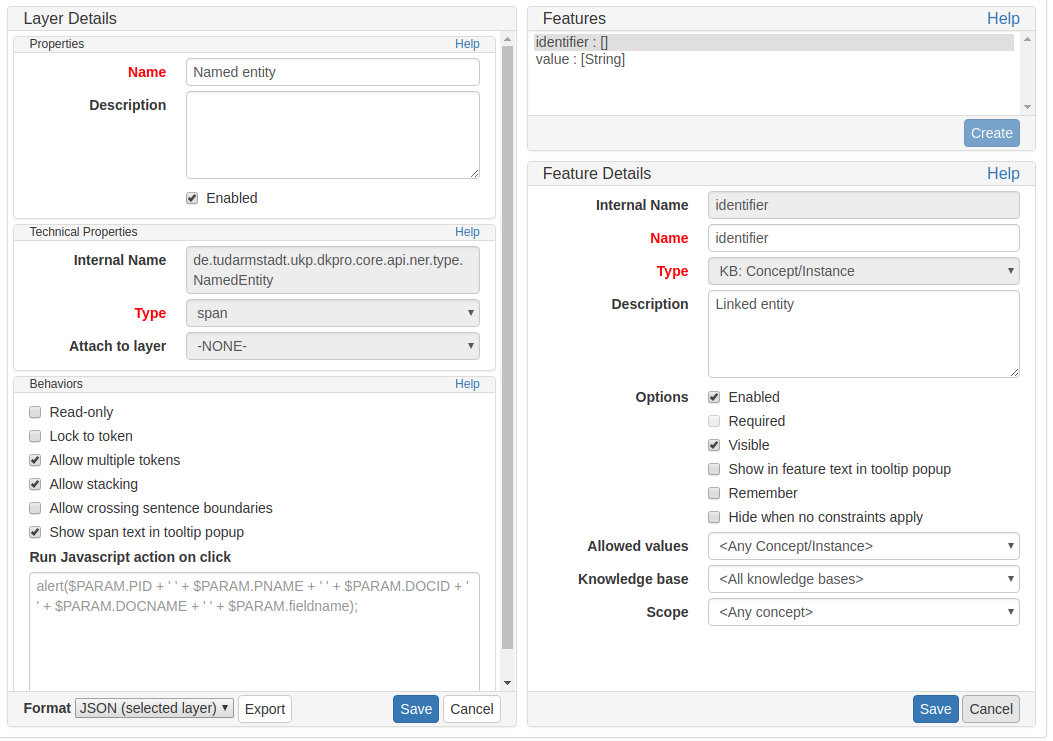
The feature configuration needs a name along with the Type which sets the primary scope of the feature. The dropdown provides the user with one of the option as KB: Concept/Instance, which sets the scope of the feature to knowledge base entities.
Furthermore, this feature which has been configured, if set to KB: Concept/Instance, asks for the Allowed values which has three values as options: Any Concept/Instance, Only Concept and Only Instance. When the user annotates the text with the particular layer for this feature which has been configures for Any Concept/Instance , the auto complete field lists all the concept and instances, while for Only Concept and Only Instance it list only concept or only instance respectively.
The feature configuration allows her to set up the configuration to list the values from a specific knowledge base. The Scope field allows her to set the scope of KB entities with a specific concept limiting the annotation values to sub class and instances of the concept defined as scope. In case the user selects Any Concept/Instance, the values will be instances of the specified concept and the child concepts (which includes the hierarchy of child concepts) including their instances, of the specified concept in the Scope. Likewise, the choice of Only Concept limit the values to the child concepts (which includes the hierarchy of child concepts) and Only Instance limit the values to all of the instances and the instances for the child concepts of the specified concept.
Custom layers and features
Switching to the Layers tab will show the configuration of the layers for the example project. Besides the built-in layers, the project has the following custom annotation type:
- Claim: used to annotate statements made about a given wine.
Furthermore, two additional tags have been added to the value feature of the Named Entity annotation type:
- WINE: a named entity representing a certain wine
- GRAPE: a named entity representing a certain grape
Named entities can be linked to the knowledge base through the identifier feature. Thus, a given wine annotation can be directly linked to the corresponding Wine concept (or subconcepts), or a grape annotation can be linked to the Grape concept in the knowledge base.
Knowledge base contents
The knowledge base contents can be viewed in the Knowledge Base page, accessible from the main menu. There, the user can see the whole ontology in a tree-like structure.
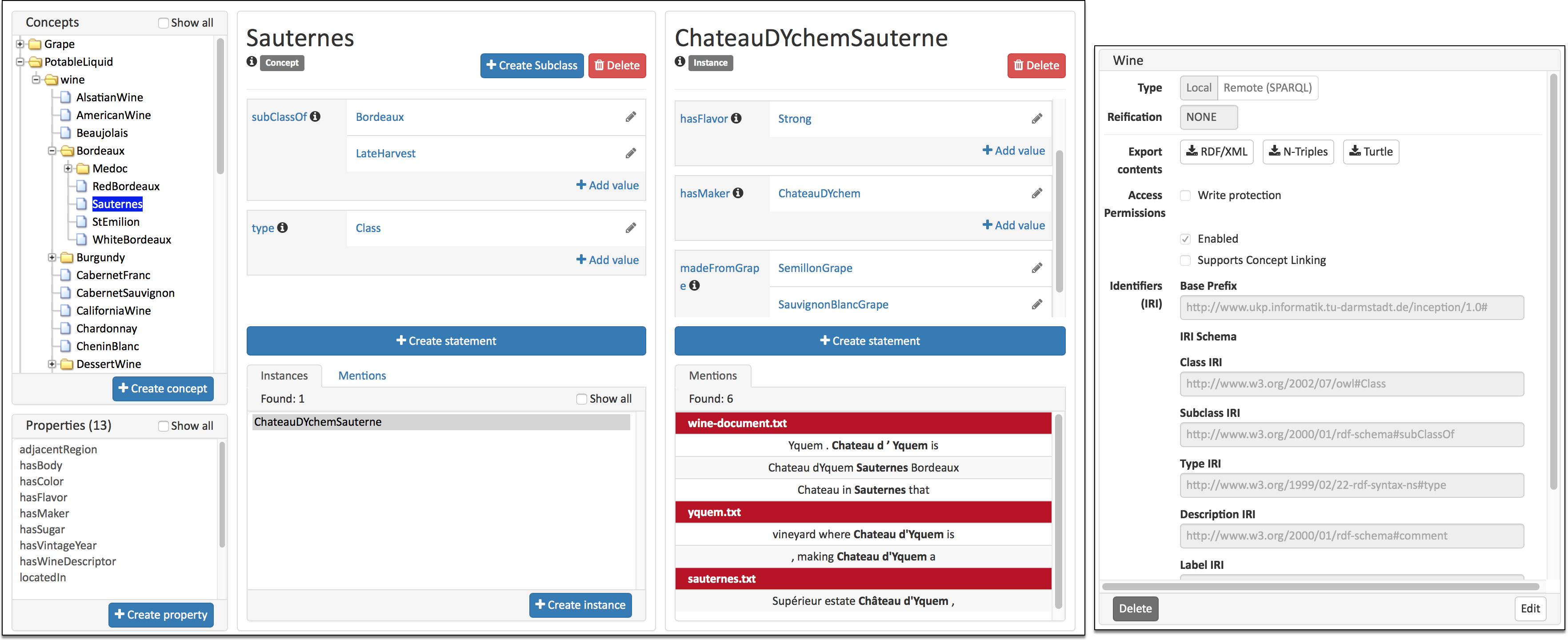
Doing searches in the project
For searching over the annotations (and also creating new annotations or updating the existing ones if needed), a user must first switch to the annotation page and open any of the project documents. The annotations contained in the document will be shown in the central main editor, just above the tokens.
For searching, the user must open the search sidebar clicking on the magnifier button in the left. In the search sidebar, the user can write queries for retrieving text passages containing specific words (tokens), annotations like named entities, or annotations linked to the knowledge base.
Use the Search button to execute a query. The results will appear just below, grouped by document. Clicking on a result will automatically show it in the central edit window.
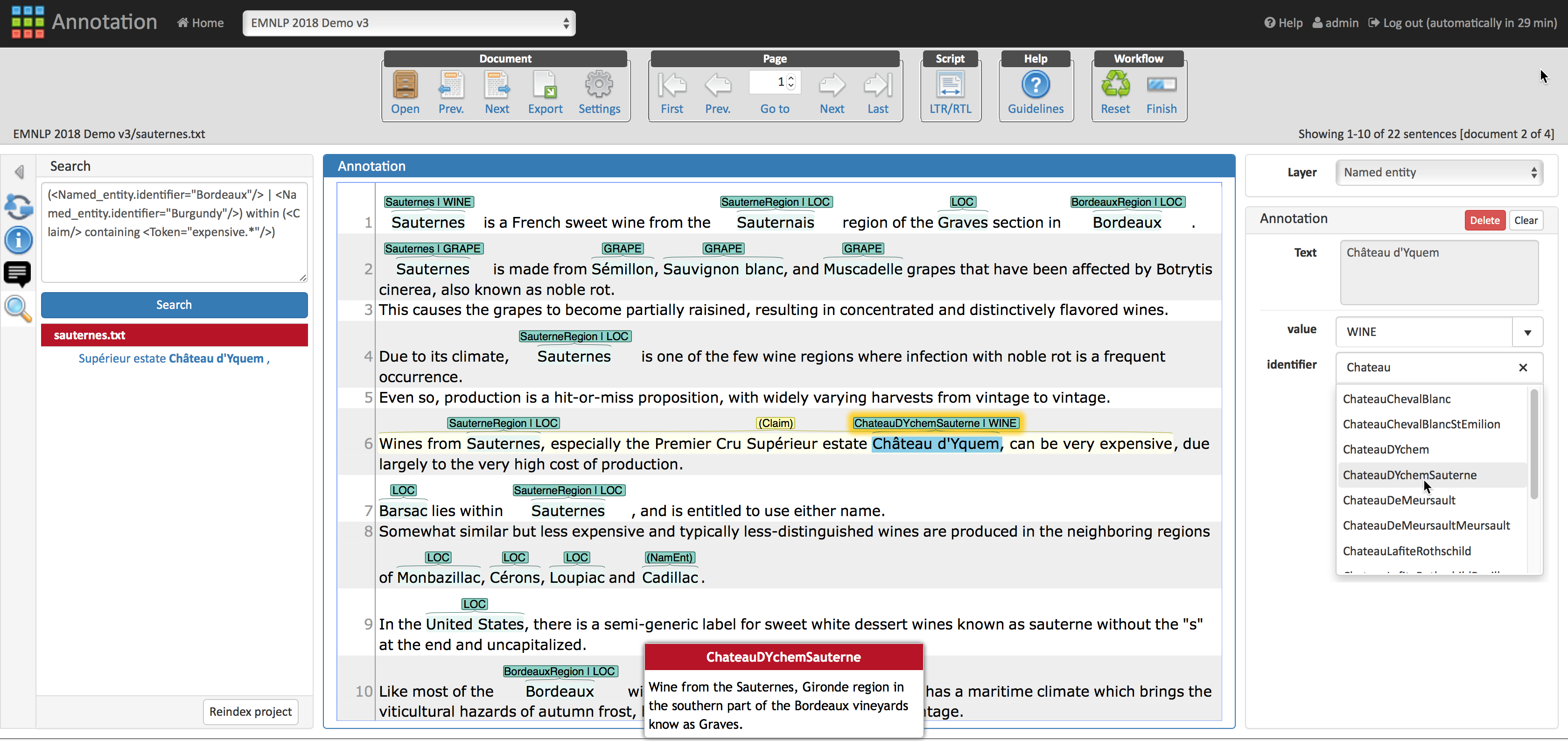
INCEpTION indexing and search mechanism uses MTAS, an indexing framework that implements a large part of the CQL (Corpus Query Language) language on top of Apache Lucene. CQL is a language for querying documents, introduced by the IMS Open Corpus Workbench (IMS CWB), a powerful tool to index and search annotated corpora.
Below are some example CQL queries that show some of the search capabilities of INCEpTION:
Queries over the raw text (tokens) and conventional annotations
- All occurrences of the token Bordeaux
Bordeaux
- All occurrences of named entities of type LOCATION
<Named_entity.value="LOC"/>
- All occurrences of named entities of type WINE
<Named_entity.value="WINE"/>
- All occurrences of named entities regardless of their types
<Named_entity/>
Queries over annotations linked to knowledge base concepts
- All mentions of wines under the Bordeaux branch of the wine ontology
<Named_entity.identifier="Bordeaux"/>
- Appending
-exactto the identifier field will limit the above query to only mentions directly linked to the Bordeaux branch of the ontology. No mentions linked to the Bordeaux subtypes will be retrieved:
<Named_entity.identifier-exact="Bordeaux"/>
- A query can also directly refer the concept URI instead of its label. For retrieving all exact mentions of the Clos de Vougeot wine:
<Named_entity.identifier-exact =
"http://www.w3.org/TR/2003/PR-owl-guide-20031209/wine#ClosDeVougeotCotesDOr"/>
Complex queries
- Queries can be combined using operators such as within or containing. For retrieving all mentions of wines belonging to the Burgundy or Bordeaux types (and their subtypes), located inside a claim that matches the regular expression pattern expensive.*
(<Named_entity.identifier="Burgundy"/> | <Named_entity.identifier="Bordeaux"/>)
within (<Claim/> containing "delicious.*")
To learn more
To learn more about MTAS implementation of CQP and its syntax, access this link.
